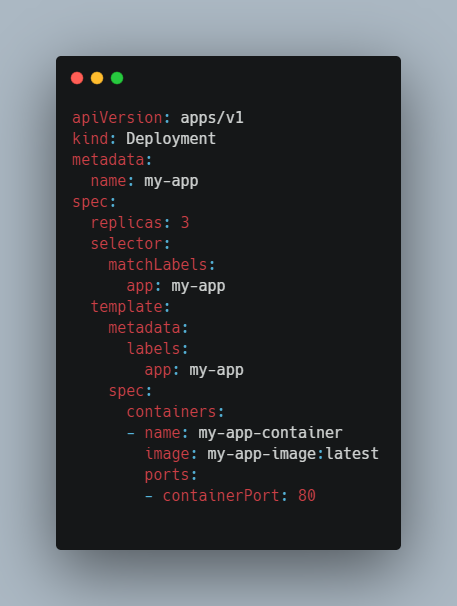Kubernetes: A Beginner’s Guide
Kubernetes, often called as K8s, is a powerful tool designed to help you manage applications that run in containers. But what does that mean, and why is it important? Let’s break it down in simple terms.
What Are Containers?
Before diving into Kubernetes, it’s helpful to understand what a container is. Imagine a container as a lightweight “box” that packages an application and everything it needs to run. This ensures that the application runs the same way, regardless of where it is deployed-on your laptop, or in the cloud.
Key Features of Kubernetes
Automatic Deployment and Scaling: Kubernetes can automatically start, stop, or replicate containers to handle the amount of work. This helps in managing high traffic and saving resources during low traffic.
Self-Healing: If a container fails, Kubernetes restarts it automatically. This means your application can keep running even if something goes wrong.
Load Balancing: Kubernetes distributes incoming network traffic to ensure that no single container is overwhelmed, maintaining a balanced performance.
Automated Rollouts and Rollbacks: When updating applications, Kubernetes can roll out changes gradually, ensuring the application is always available. If something goes wrong, it can roll back to the previous version.
Service Discovery: Kubernetes helps different parts of an application find each other and communicate, even if they are on different machines.
Basic Concepts of Kubernetes
To better understand Kubernetes, let’s look at some of its core things :
Pod: A pod is the smallest unit in Kubernetes and usually contains one or more containers. Think of a pod as a single instance of your application.
Node: A node is a machine that runs your application using containers. A Kubernetes cluster has multiple nodes that work together.
Cluster: A cluster is a collection of nodes grouped together. The cluster is managed by a master node that makes decisions about scheduling, scaling, and other operations.
Service: A service in Kubernetes is like a telephone directory that keeps track of which containers are running and makes sure the requests go to the right container.
Deployment: A deployment defines how to manage and update a group of pods. It helps you ensure that the right number of pods are running and can roll out updates or roll back changes as needed.
How to Get Started with Kubernetes
Install Kubernetes: There are several ways to install Kubernetes, depending on where you want to run it. For a local setup, you can use Minikube, which lets you run a single-node Kubernetes cluster on your computer. For cloud setups, you can use services like Google Kubernetes Engine (GKE), Amazon EKS, or Azure Kubernetes Service (AKS).
Create a Deployment: After setting up Kubernetes, the next step is to create a deployment file. This file is written in YAML format and tells Kubernetes what application to run, how many instances to create, and all other details.
Use kubectl, the command-line tool for Kubernetes, to deploy and manage applications.
here are some examples:
kubectl apply -f deployment.yaml – Deploys the application.
kubectl get pods – Lists all running pods.
kubectl delete pod – Deletes a specific pod.
Conclusion:
Kubernetes might seem complex at first, but with a basic understanding of its components and how they work together, it becomes much more approachable. As you practice, you’ll see how Kubernetes can make managing applications easier, more scalable, and more reliable.