Event Handling in Javascript
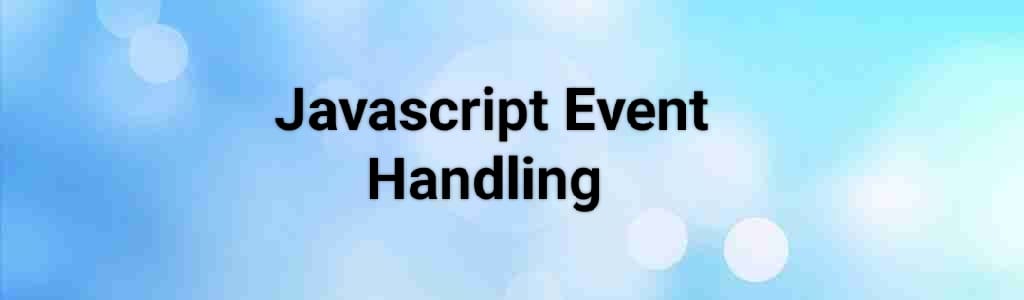
Event handling in JavaScript involves reacting to user actions like clicks, key presses, and touch events. Initially, you add listeners to elements to handle these events. However ,if your app is complex, managing events can become complex.
Delegation and propagation are advanced techniques to manage events efficiently. Delegation allows handling events on parent elements for child elements, while propagation manages event flow through the DOM. In this article, we’ll dive deeply into these methods and show how they can streamline event handling in your code.
Delegation
Delegation involves linking an event listener to a parent element and managing events triggered by its child elements. It’s beneficial when dealing with numerous child elements that require event handling, as it prevents the need to attach a listener to each individual child element.
Example
<div class="parent">
<div class="child">Child 1</div>
<div class="child">Child 2</div>
<div class="child">Child 3</div>
</div>
const parent = document.querySelector('.parent');
parent.addEventListener('click', (event) => {
if (event.target.classList.contains('child')) {
console.log('Child clicked:', event.target.textContent);
}
});
We select the parent with the class “parent” using document.querySelector(‘.parent’). We attach a click event listener to the parent element using parent.addEventListener(‘click’). Inside the event listener function, we check if the clicked element has the class “child” using event.target.classList.contains(‘child’). This condition ensures that the event is triggered by one of the child elements. If the condition is met ,we log a message to the console that a child was clicked, along with the text content of the clicked (event.target.textContent).This approach shows event delegation by handling click events at the parent level rather than attaching individual event listeners to each child element. It makes it more scalable, especially when we are dealing with a larger number of child elements.
Propagation
Event propagation involves the upward movement of an event from the element where it originated to its parent. When an event like a click occurs on an element, it is first handled by that specific element. And following this thing, the event progresses up through its parent elements in the Document Object Model (DOM) until it reaches the root element. This upward movement of the event through the DOM tree is known as event propagation.
<div id="outer">
<div id="middle">
<button id="inner">Click Here!</button>
</div>
</div>
const outer = document.getElementById('outer');
const middle = document.getElementById('middle');
const inner = document.getElementById('inner');
outer.addEventListener('click', () => {
console.log('Outer div clicked');
});
middle.addEventListener('click', () => {
console.log('Middle div clicked');
});
inner.addEventListener('click', () => {
console.log('Inner button clicked');
});
When you click the button with the text Click Here!, The click event occurs on the innermost <button> element (inner). The event handling starts with the listener attached to the innermost element, which logs Inner button clicked to the console. The event then propagates up to its parent element, the middle <div> (middle), triggering its click event listener, which logs Middle div clicked to the console. Finally, the event continues to propagate up to the outer <div> (outer), triggering its click event listener, which logs Outer div clicked to the console.
This sequence demonstrates event propagation and where the click event goes through the hierarchy of nested elements from the innermost to the outermost.
Where We Can Use this / Scenarios
Event Delegation
let’s consider You have a list of items where each item has a delete button. Clicking the delete button should remove the item from the list.
<ul id="itemList">
<li>
Item 1 <button class="deleteBtn">Delete</button>
</li>
<li>
Item 2 <button class="deleteBtn">Delete</button>
</li>
<li>
Item 3 <button class="deleteBtn">Delete</button>
</li>
</ul>
const itemList = document.getElementById('itemList');
itemList.addEventListener('click', (event) => {
if (event.target.classList.contains('deleteBtn')) {
const listItem = event.target.parentElement;
listItem.remove();
}
});
Clicking the delete button triggers a click event on the element (itemList) due to event bubbling. The event listener checks if the clicked element has the class “deleteBtn” If it’s a delete button, it accesses the parent element (event.target.parentElement) and removes it from the list.
Event Propagation
you have a card component with a clickable Read More link inside it. Clicking the link should expand the card content, but clicking anywhere else in the card should not trigger the expansion.
<div class="card">
<h2>Card Title</h2>
<p>Card content…</p>
<a href="#" class="readMore">Read More</a>
</div>
const cards = document.querySelectorAll('.card');
cards.forEach(card => {
card.addEventListener('click', (event) => {
if (event.target.classList.contains('readMore')) {
event.preventDefault();
console.log('Expand card:', card.querySelector('h2').textContent);
// card expansion logic here
} else {
console.log('Clicked inside card:', card.querySelector('h2').textContent);
// card click handling logic here
}
});
});
We select all card elements and add a click event listener to each card. When clicking inside a card, the event listener checks if the clicked element has the class readMore If it’s the “Read More” link, we prevent the default link behavior (event.preventDefault()) and log a message indicating card expansion. If it’s not the Read More link, we log a message indicating a click inside the card, which can be used for other card-specific actions.
Conclusion
Delegation and propagation are fundamental techniques in JavaScript for efficient event handling. They enable scalable, maintainable code by centralizing event management and controlling event flow. Understanding these concepts is crucial for creating dynamic, interactive web applications with streamlined code organization.